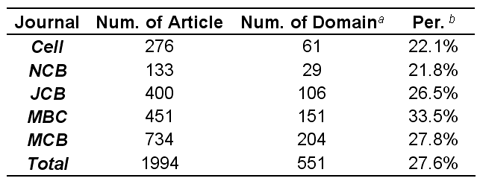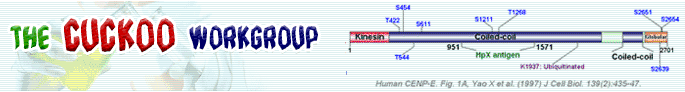※ Documentation:
Frequently Asked Questions:
1. Q: How to download and use DOG 1.0 software?
A: Firstly, please visit the DOG software Page at http://dog.biocuckoo.org/down.php. You can download the latest version of DOG software in "※DOG 1.0 Download" section. Please choose the package dependent on your computer Operating System (OS). After downloading, please double clicking on the program ico, then the DOG 1.0 could be easily installed on your computer. To use the DOG 1.0 software, you can read the manual first. Also, we prepared 35 demos for you. You can browse the demos online or in local softwares.
2. Q: What's the usage of the demos?
A: We randomly chose 35 proteins from the five journals. Then the protein domain graphs with motifs/functional sites are implemented in DOG 1.0. You can try to modify one of the demos into your figure at a start to use DOG 1.0.
3. Q: May I put two or more protein domain structures in a single graph?
A: At current stage, the DOG 1.0 can't visualize more than one protein domain structures in a single figure. In the DOG 1.0, the rational is easy-to-use with a four step procedure. However, if you truly need an enhanced version of DOG to visualize more proteins, please do not hesitate to contact with us. We will realize the new functions based on experimentalists feedback in later updated versions.
4. Q: I was trying to install the software on macbook pro but my installer says the file is damaged. How can I properly install the software in Mac OS?
A:
By default, Mac OS 10.8 only allows users to install applications from 'verified sources'. In effect, this means that users are unable to install most applications downloaded from the internet.
You can follow the directions below to prevent this error message from appearing.
(1) Open the Preferences. This can be done by either clicking on the System Preferences icon in the Dock or by going to Apple Menu > System Preferences. (2) Open the Security & Privacy pane by clicking Security & Privacy. (3) Make sure that the General section of the the Security & Privacy pane is selected. Click the icon labeled Click the lock to prevent further changes. (4) Enter your username and password into the prompt that appears and click Unlock. (5) Under the section labeled Allow applications downloaded from, select Anywhere. On the prompt that appears, click Allow From Anywhere. (6) Exit System Preferences by clicking the red button in the upper left of the window. You should now be able to install applications downloaded from the internet.
5. Q: I have a few questions which are not listed above, how can I contact the authors of DOG 1.0?
A: Please contact the two major authors: Dr. Yu Xue and Dr. Jian Ren for details.
Supplementary materials:
In order to estimate how many papers will contain protein domain graphs, we simply chose five typical molecular and cellular magazines, including Cell, Nature Cell Biology (NCB), The Journal of Cell Biology (JCB), Molecular Biology of the Cell (MBC) and Molecular and Cellular Biology (MCB). Then we carefully read all research articles of the five journals published in 2007, while the reviews and other types of articles were not taken into account. Totally, there were 551 of 1994 articles (27.6%) to contain at least one figure for protein domain structures (Table 1). Thus, diagram of protein domain/motif structures in an attractive, concise and precise manner is greatly helpful for a broad readership to grasp the old and novel functions of proteins rapidly.
Table 1 – The research articles published in 2007 were accounted for five typical molecular and cellular journals. a. Num. of Domain, a paper contains at least one protein domain figure. b. Per., the percentiles of articles with at least one domain graph.